NEW FREE WeatherWatch APP: NZ’s largest weather app + Pay to receive customisable weather alerts!
7/04/2024 3:00pm

> From the WeatherWatch archives
We’ve kicked off 2024 with the launch of our brand New App – the biggest change to NZ’s forecasting industry in decades because our FREE App is BIGGER with more forecast data than both Government forecasters combined and now we have paid Push-Alerting, where you can opt to set your own weather alerting criteria for multiple locations and have it pushed to your device… better protecting your livelihood and working to help give you fewer nasty surprises.
SIGN UP FIRST, THEN LOGIN.
Any tech issues? Simply send us an email to: technical@weatherwatch.co.nz so we can fix it for you. Please note, there is an FAQ in the left hand Menu of the new App, to help you understand how to easy ‘calibrate’ alerts for your area, and to understand how it all works, step by step. We’re happy to help if you’re still stuck! Don’t forget, you can’t login until you’ve signed up first.
MORE DETAIL
The WeatherWatch Alerts App allows you to set the criteria for the alerts you receive, all based on the forecast data WeatherWatch.co.nz and RuralWeather.co.nz have become known and well trusted for.
On top of that, we’ve been exclusively working with government agency MetService to include push notifications to your device when official warnings and watches are issued and took us an extra year of our own investment to bring this to life.
“The idea behind our new weather Alerting App is to reduce nasty surprises and to give everyday New Zealanders the power of a meteorologist at the tap of a button” says WeatherWatch.co.nz CEO Philip Duncan. “We’ve invested significant six figures over a number of years into this brand new global technology, because we hear the complaints from those who demand more perfection in forecasting and better real time weather awareness”.
The technology was first used by WeatherWatch and Auckland lines company Vector a few years ago. “We built a successful internal alerting dashboard for Vector to better warn of incoming wind events. Even with us manually monitoring daily the new automatic alerting feature has brought the weather forecasts to life in ways that now create fewer nasty surprises for all of us” says WeatherWatch’s Philip Duncan.
UNIQUE WEATHERWATCH APP FEATURES:
- WeatherWatch Alerts App has a significantly upgraded FREE section… combining the best parts of WeatherWatch.co.nz & RuralWeather.co.nz along with our best data and graphs all in one home.
- PRO version allows you to set the criteria – ie, Alert my device when temperatures over the next week will drop below freezing, or over 30c. Or Alert me when the forecast says we’re getting 10mm or more. Or wind gusts above 20km/h at X location.
- PRO version: The option for automatic MetService Push Alert service to your device for official Watches or Warnings issued by MetService in your selected area(s).
- The paid PRO version is so farmers, growers, small businesses, gardeners, pilots, boaties and anyone that seriously relies on the weather can now have multiple alerts (for multiple locations if need be).
- PRO version allows 4 locations saved and multiple forecast alerts set for each location
- FREE & PRO versions: It’s your personal weather dashboard – choose what comes first! Change the order or what maps and data you see when you log in (using drop and drag) – and remove anything you don’t want displayed by simply toggling it off/on.
- FREE & PRO versions: View latest and full NZ Rain Radar in App (push notifications for real time rain radar is what Phase 2 is all about, it is not in Phase 1).
- FREE & PRO versions: More hyper-local NZ forecast locations than both Niwa and MetService combined.
- FREE & PRO versions: GPS Find my Forecast wherever you are travelling to (in NZ and the world!).
BENEFITS:
- Get fewer nasty surprises.
- PRO version is free of advertising.
- Reduce FOMO (Fear Of Missing Out) when others knew something was coming but you did not.
- Be better prepared for adverse weather with official MetService warnings & watches auto pushed to your device soon after they are issued.
- Let the technology do more of the worrying, allowing you to spend less time having to look for possible severe weather risks.
- PRO version is has a FREE TRIAL for 2 months in Jan and Feb if you want to trial it at no cost (cancel anytime) – then it’s $6.99 a month. This gives you a chance to play with it and get your head around the MANY features this powerful app has (powered by IBM Watson).
- The Main App is FREE (its the multi locations and push alerts you can opt to pay for).
- The NEW FREE App is a big upgrade on the old free app and has more forecast data in it than both Government forecasters (you tax fund/pay for) combined.
- If you don’t want alerts, then the app is free with ads.
- If you don’t want to sign up / log in, the app can still be freely used but with some limitations. We want as many people to still be able to access our forecast data.
- Sign up & log in is to improve your user experience (remember your location/s and settings) which many have asked for, as our websites currently do not have this feature.
PHASE 1 IS HERE – BUT PHASE 2 IS NEXT!
The holy grail of weather alerting is having real time rain radar, lightning and observational alerts all pushed live to your device. Well guess what? We’re already down that track with MetService. But it takes money and resources to build and perfect this.
Whilst our FORECAST DATA is the most accurate in the world, it’s still not perfect. On top of that, NZ’s poor lack of open real time weather data means all forecasters can sometimes miss a serious downpour, and that’s just not good enough in this day and age if the data already exists.
So, WeatherWatch is pleased to announce that the profits we make from Phase 1 of this Forecasting App will go directly back into Phase 2 – to bring Real Time weather features into our NZ Alerting App – including the future ability for you to set alerts for incoming real heavy showers within a distance of your location plus real time lightning alerts that are really happening and not just in the forecast data. But, we cannot get to Phase 2 of this build without your help supporting Phase 1!
Download here


Comments
Before you add a new comment, take note this story was published on 7 Apr 2024.
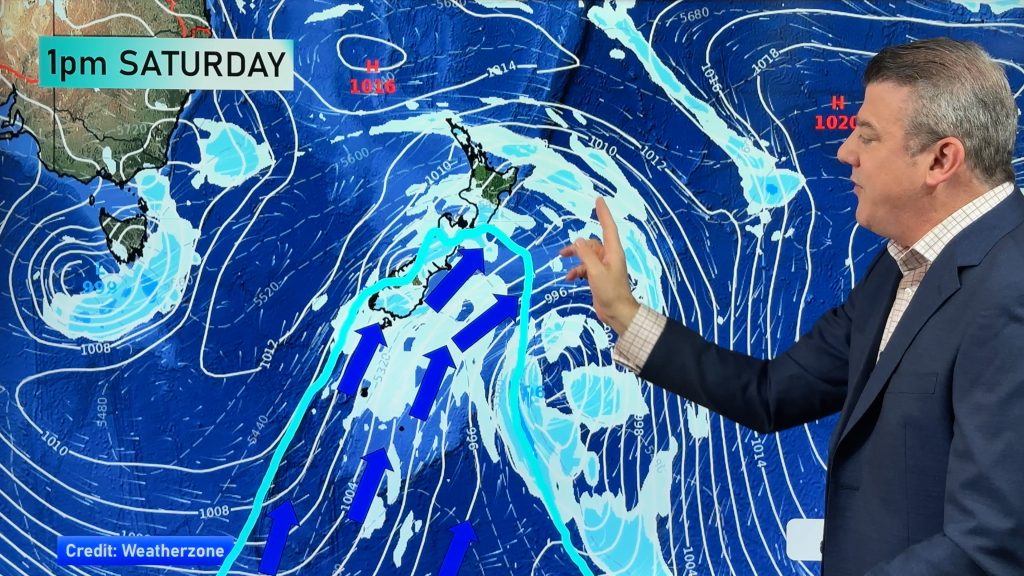
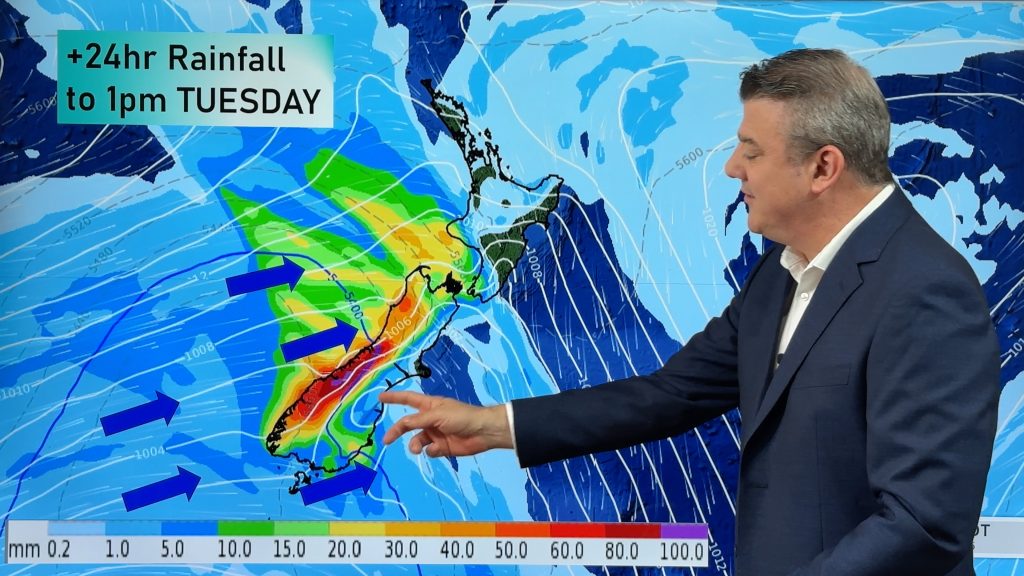
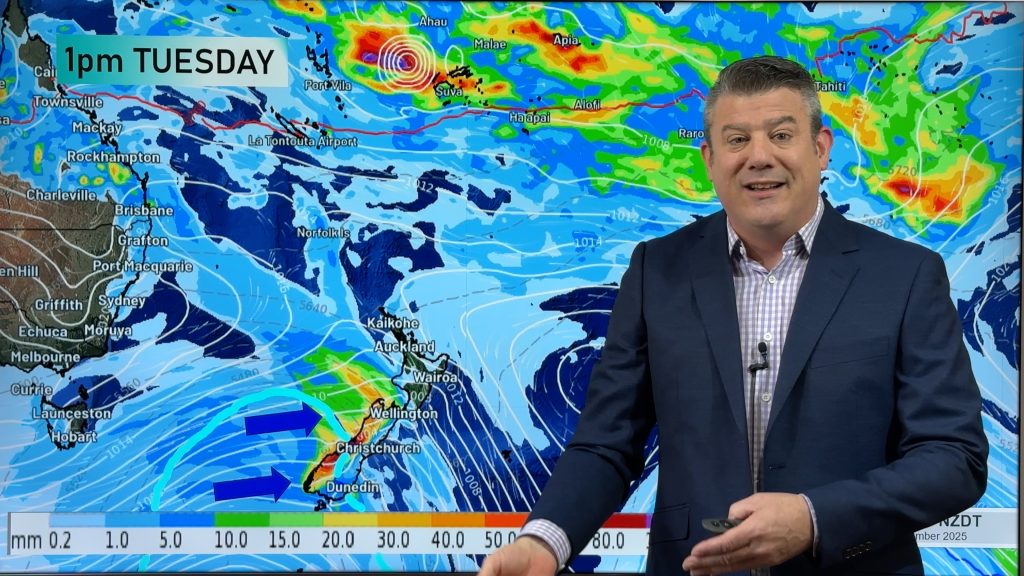
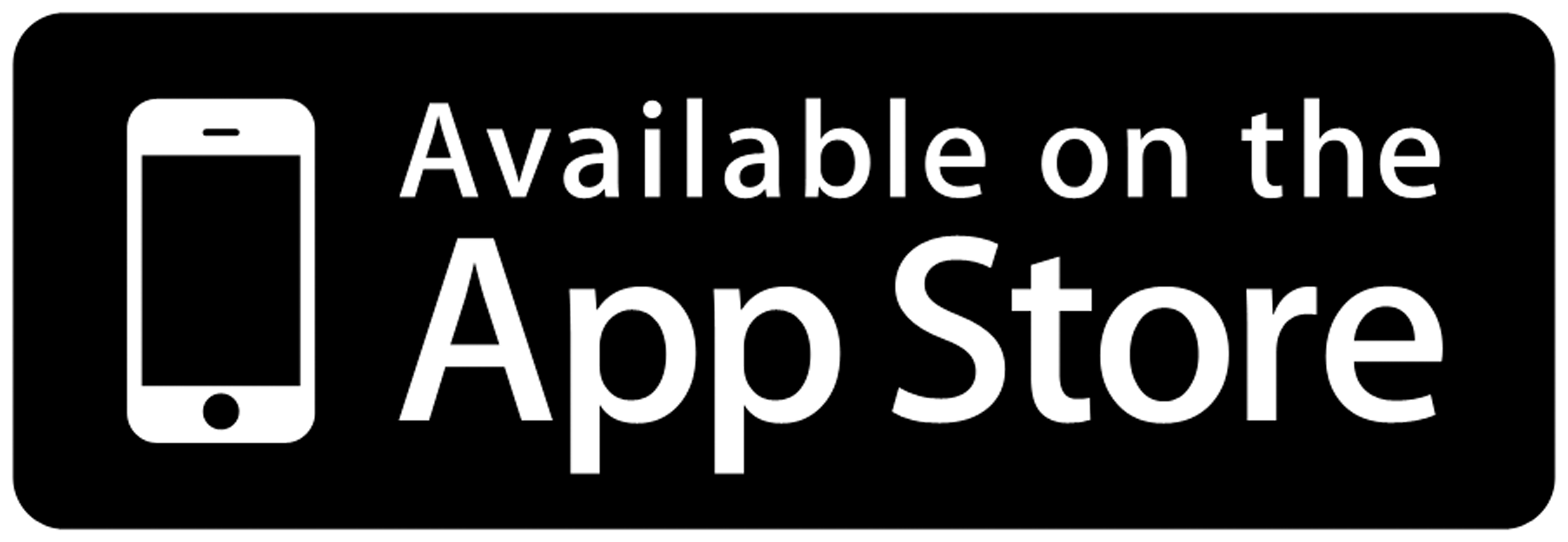

Add new comment
Purupuss on 1/02/2024 3:21am
Will it have the option of following Santa Claus on Christmas Eve? 😉
Reply
WW Forecast Team on 1/02/2024 5:39am
Yes 🙂
Reply
Ian on 9/01/2024 2:36am
Can you use it on multiple devices? I have it on my phone but have trouble accessing on my ipad and I used the same login and password.
Reply
WW Forecast Team on 9/01/2024 3:34am
Hi Ian it should work on all mobile phones and most tablets/ipads. If you’re having particular ipad issues please email technical@weatherwatch.co.nz and we’ll directly help you.
Cheers 🙂
– WW
Reply
Ian on 10/01/2024 8:17am
I have it working now. Thank you for looking into this matter.
Reply
WW Forecast Team on 10/01/2024 10:23pm
We provided an update for iPads so hopefully much easier to access it now.
Cheers 🙂
– WW
Reply